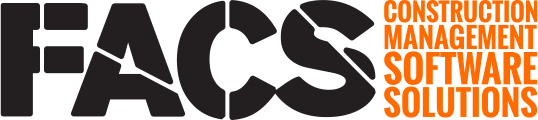The standard FACS Submittal template is designed to manage the formal documents submitted by Contractors to the Owner for review and approval.
Key Fields and Sections
General
-
Number (Required)
-
Subject
-
Due Date
-
Assignee
-
Creator (Auto-filled)
-
Date Initiated (Required)
Details
-
Type – Select from Submittal Type list
-
Spec Section – Select from Specification Section list
-
Description – Description of what is being submitted
-
Response – Owner’s response or notes
Signatures
-
Submitted By
-
Response By
Additional Features
-
Includes standard fields: Workflow, Contributors, Comments, References
- Submittals follow this workflow:
Pending → Submitted → Under Review → Approved / Approved as Noted / Revise and Resubmit / Rejected
Location
Documents > Submittals
If you have any questions, or need additional assistance, please reach out to our support team at support@facsware.com and we will be happy to assist you.