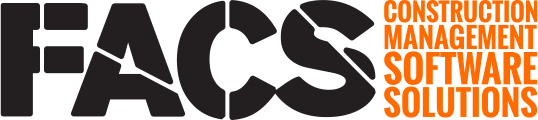The standard FACS Material Acceptance template is designed to track approved material quantity for required items, necessary to allow payment.
Key Fields and Sections
Each project item must have only one Material Acceptance entry.
-
Item Number (Required, Unique) – selected from the Pay Item list. Once selected, the following fields auto-display:
-
Funding Source
-
Section Number
-
Section Description
-
Item Description
-
Authorized Quantity
-
Authorized Amount
-
Auto-Calculated Fields (Read-only):
-
Accepted Quantity – Sum of all values entered in the table below
-
Recorded Quantity – Total quantity recorded on Daily Reports for the item
-
Remaining Quantity – Accepted Quantity minus Recorded Quantity
-
Displayed in red if negative (indicates payment is withheld due to insufficient material acceptance)
-
Material Acceptance Table
Tracks each acceptance entry for the item:
-
Accepted Quantity (Required)
-
Date (Required)
-
Remarks (Multi-line Text)
-
Creator (auto-filled)
NOTE: The date of each Material Acceptance entry determines the payment period the accepted quantity will be allowed within.
Additional Features
-
Includes standard fields: Workflow, Contributors, Comments, References
-
Once a specific Material Acceptance records has been used in a payment period, that record cannot be edited or deleted
-
Material Acceptance has no workflow.
Location
Documents > Material Acceptance
If you have any questions, or need additional assistance, please reach out to our support team at support@facsware.com and we will be happy to assist you.