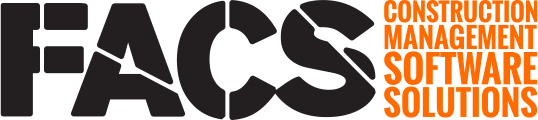Each Account home page provides an overview dashboard that shows all Projects the User has access to within the Account and other Account wide metrics.
Project Details

The Project Details table displays at the top of the Account Home page and lists a row for each project the logged in User is able to access. Clicking on a project row will open the selected Projects Home Page.
Please see the support site page on Project Dashboard to learn more about the project specific home page.
Open Entries Assigned to Me

The Open Entries Assigned to Me table displays a linked number which shows all document entries not in a complete status that have an Assignee field set to the logged in User. This table shows the documents that require the User to take action next to move forward through the workflow.
TIP: Click on a linked number within the table to be navigated to the document log page for the select project with the log page filtered to show the entries assigned.
If you have any questions, or need additional assistance, please reach out to our support team at support@facsware.com and we will be happy to assist you.