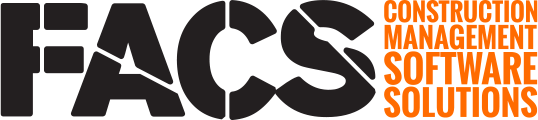The mobile File Reference allows for files to be added from the File Cabinet, devices Photo Gallery or directly from the devices Camera.
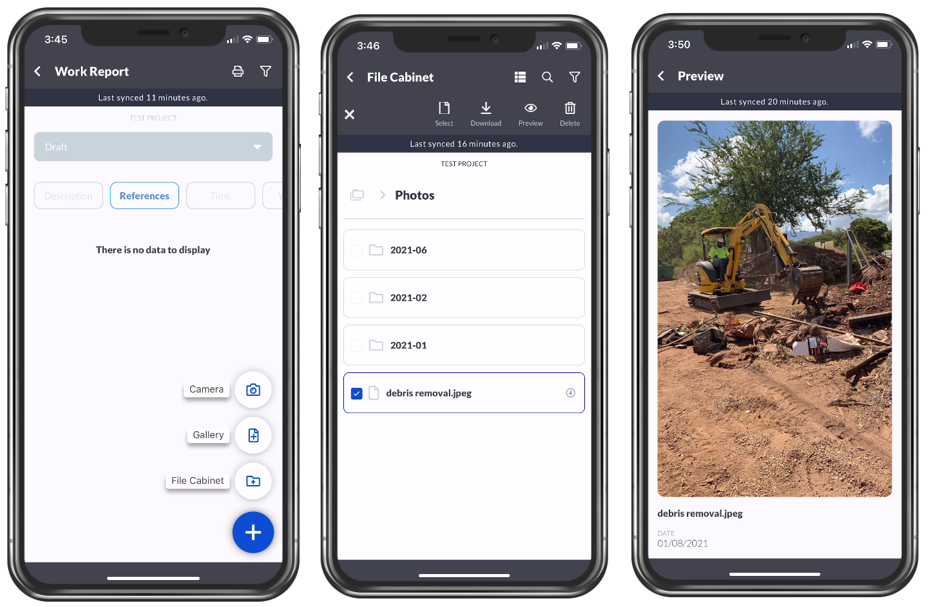
Photos and files can be attached to an Entry through the Reference subsection. The Reference subsection allows for files to be uploaded, via select from the local device’s photo gallery, from the FACS File Cabinet, or can be a new photo that is taken at the time of upload. Once the selected files have been highlighted click Select to add them to the Entry.
TIP: The first time a file is added from the Camera the app will ask if you want to save the file to the Gallery as well. Answer: Yes. This way a copy of the file can be accessed from the devices photo gallery if needed.
If you have any questions, or need additional assistance, please reach out to our support team at support@facsware.com and we will be happy to assist you.