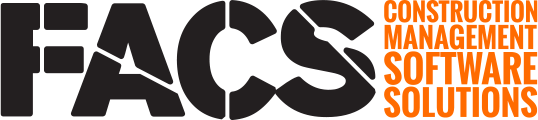BIC is a dedicated field designed to identify the next person who needs to take action on an entry.
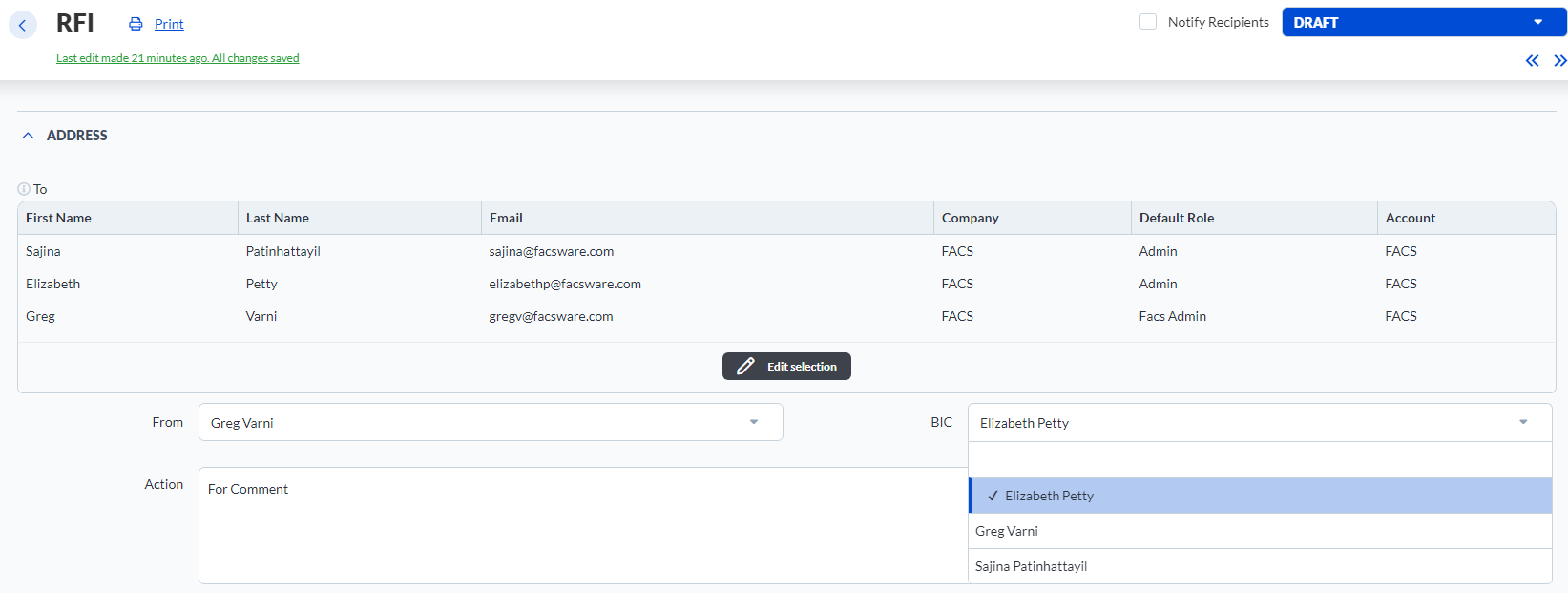
The BIC field is often found within the Address subsection of an Entry. While the BIC field can populate with all users who have access to the project, typically the names available in the BIC dropdown list will be limited to the users who are included in the 'To' field of the Entry. The users in the 'To' field have Write access to the entry.
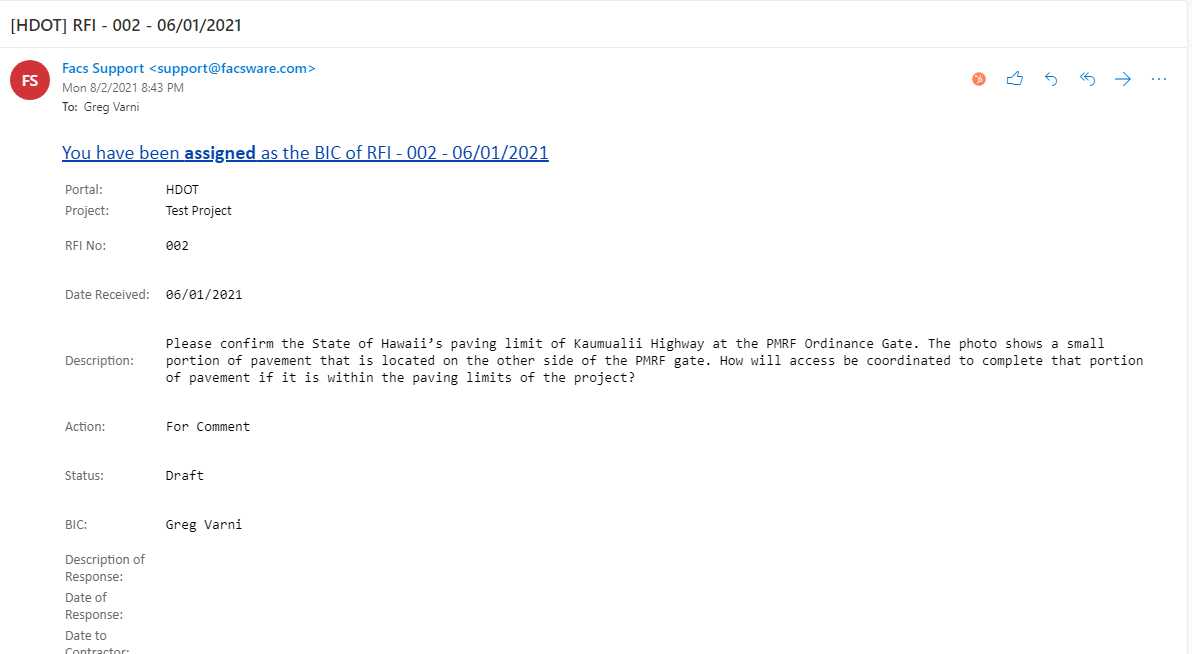
Users who have the BIC notification enabled will receive an email each time the BIC value is changed. If you are assigned as the BIC, the email notification will alert you as shown above.
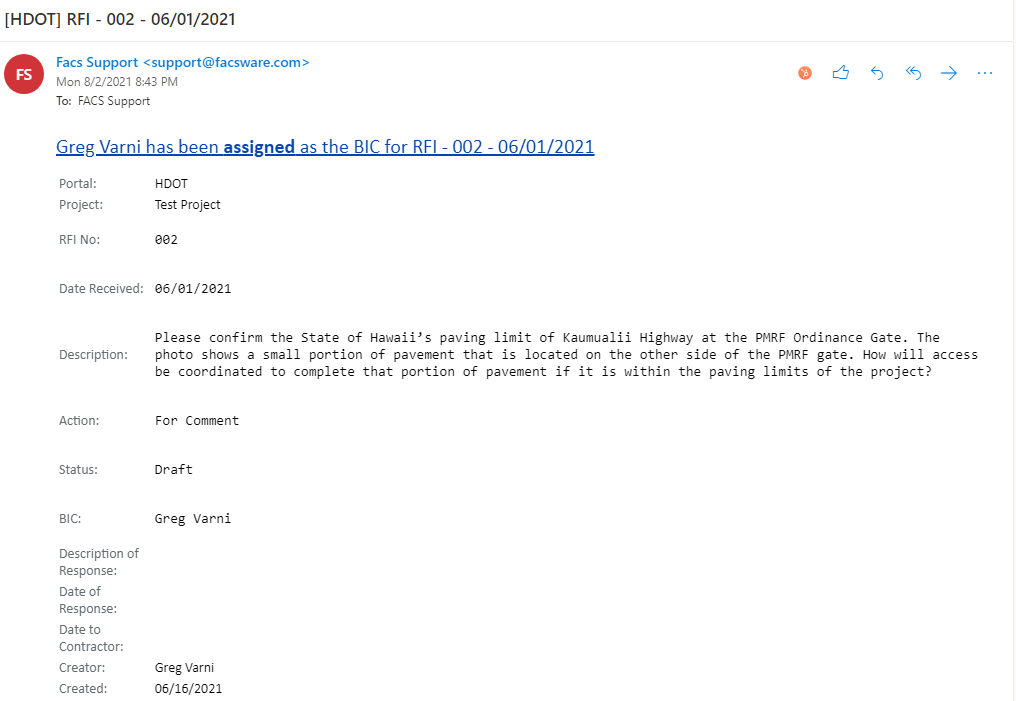
If someone else is assigned as the BIC, the person assigned as the BIC will display in the notification email.
Changing the BIC field will always generate an email notification. This is to ensure someone is not set as the BIC and left unaware an Entry is in their court to take action.
The BIC value can be automatically assigned by the Platform when the entry moves through the Workflow, typically this is set when common documents like RFIs and Submittals are submitted.
If you have any questions, or need additional assistance, please reach out to our support team at support@facsware.com and we will be happy to assist you.