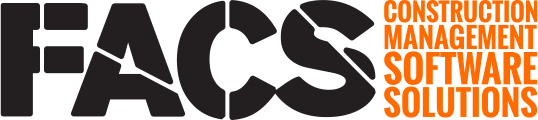Account Settings / Branding area allows for updating the systems primary color as well as setting new logos.

The Main Logo displays at the top of the navigation menu.
The Favicon displays in the browser tab.
The Primary Color is used across the account and will replace the system's default orange color scheme.
If you have any questions, or need additional assistance, please reach out to our support team at support@facsware.com and we will be happy to assist you.