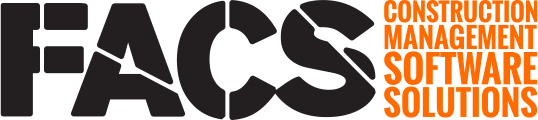Catalog fields include: Select Menu, Checklist, Radio and Single Checkbox field types
Select Menu

Select Menu fields are the most common Catalog field type and allow for one, or multiple, values from a per-loaded list to be selected. Click within the field area to open the drop down list that shows all available list options. Values within these fields are set by the Project Administrator in the Settings area.
Select Menu - Add from Entry

Some Select Menu fields allow for new values to be added to the source list directly from the document entries. These special fields can be identified by the plus sign that is visible on the right side of the fields input box. Clicking on the plus sign will open up a right side flyout menu where a new value can be added to the fields source list and this newly added value will be automatically selected.
Checkbox

Checkbox fields display all field options on the screen at the same time. Like Select Menu fields, Checkbox fields can be set to allow for single, or multiple, values to be selected.
Radio

Radio fields display all field options on the screen at the same time just like Checkbox fields, however Radio fields only allow for single selection to be made at a time.
Single Checkbox

Single Checkbox fields only display one value. These field types are most often found in checklists or areas where the response is 'Yes' or 'No' or 'True' or 'False'.
If you have any questions, or need additional assistance, please reach out to our support team at support@facsware.com and we will be happy to assist you.