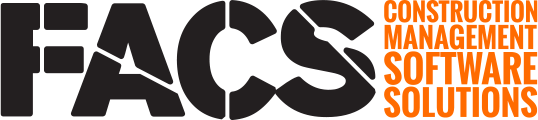Populate time fields using either standard or military time values. The system will always show time as an am/pm value.
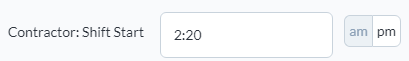
Time fields can be easily identified by the [am|pm] buttons that display to the right of the field. Time values should be entered as hh:mm (the system does not allow time values to the second). If time is entered as military time, ex. 14:00, the system will automatically convert the value when the 'am|pm' field is selected.
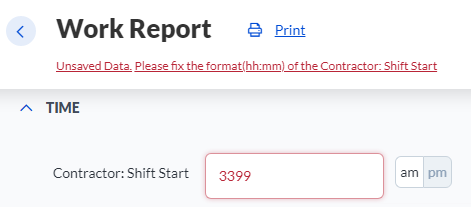
If a time value is entered in an incorrect format, the system will highlight the time field in red and show an error at the top of the page. If the incorrect format is not fixed, the system will automatically convert the time to the closest allowed time value.
If you have any questions, or need additional assistance, please reach out to our support team at support@facsware.com and we will be happy to assist you.