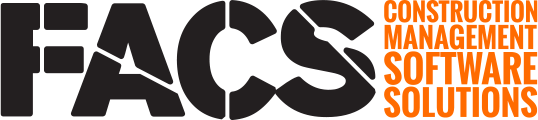FACS Field+ is a native iOS app that can be downloaded from the Apple App Store from any current iPhone or iPad device.
Open the App Store from the local device
 Search for FACS Field+
Search for FACS Field+
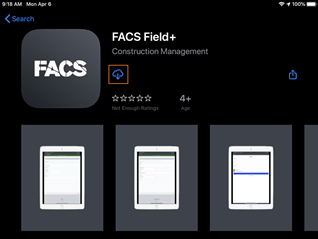
Locate the FACS Field+ App and follow the instructions to install the App.
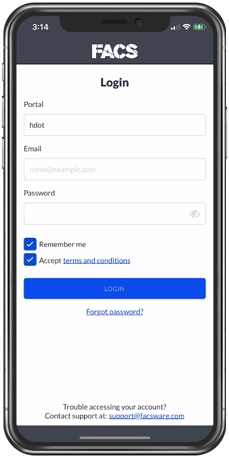
Once the App has been installed, log in to the Platform with the same credentials used for the desktop Platform. Be sure to check the “Accept terms and conditions” box.
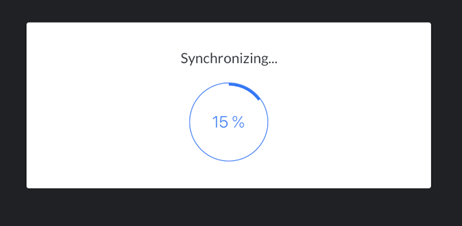
The first-time logging in, the app will sync all Project(s) data. This generally takes about 5 minutes and displays a progress wheel as it syncs. The device must be online during this initial login.
Once the initial sync has completed, the app is ready to use.
Once the App is installed, it's recommended to set your device for automatic updates, so you are always using the most up-to-date version of the app. To learn how to set your device for automatic updates, click to view this YouTube tutorial.
If you have any questions, or need additional assistance, please reach out to our support team at support@facsware.com and we will be happy to assist you.