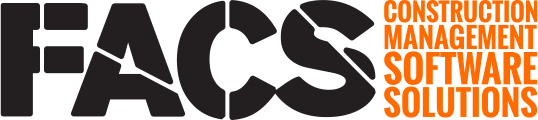There are two types of tables - Standard and Prefilled. Standard tables allow for an unlimited number of entry's, Prefilled tables act like a 'Checklist' where users can add values into a predefined list of questions.
Tables can be added to Document Templates and come in two types: Standard and Prefilled. Each is configured using a source list, which defines the table’s structure and content.
Standard Table

Standard Tables are often used to track Item, Activity, Personnel or Equipment used in the field. Each table allows for as many values to be entered as needed. Users can add, edit, bulk edit, duplicate, and delete rows. The table grows as rows are added or scrolls once a max height is reached. The specific fields within each table vary.
Prefilled Table

Prefilled Tables are used to manage Checklists. Each row is preloaded from a list and cannot be added or removed in the entry. Users can edit responses only (e.g., select Yes/No). Changes to the source list apply only to new entries, ensuring historical entries remain accurate.
If you have any questions, or need additional assistance, please reach out to our support team at support@facsware.com and we will be happy to assist you.