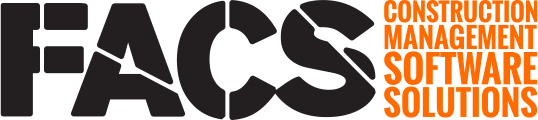Once a report has been Compiled, the resulting data can be further filtered and sorted within the browser.
Default Sort Order
Reports that contain a date value use the date value as the default sort order, placing the most current record at the top of the results. This default sort order matches the default sort order of log pages.
Reports that contain Items or Activities usually use the Item or Activity number as the default sort order, placing the lowest numerical value at the top.

Updating Sort Order
While compiled reports can be exported into Excel, where further sorting and filter can be applied, the reports can be updated within the Platform as well.
To change the default sort order, click on one of the column headers menu buttons (three vertical dots) to open the column options menu.

NOTE: Not all sort/filter options function on all columns. Ensure to only aggregate like data to receive usable results.
If you have any questions, or need additional assistance, please reach out to our support team at support@facsware.com and we will be happy to assist you.