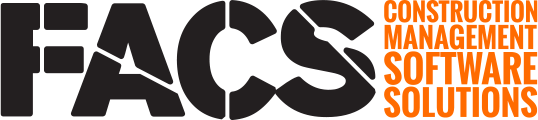Click on the email invitation you received to gain access to the FACS Knowledge Base. Please email support@facsware.com if you need to have the email invitation resent.
The FACS Knowledge Base is designed as an additional resource to help navigate the FACS Platform. The site is complete with one-on-one chat support so any questions not answered by the articles or videos can be asked to a FACS support team member in real time.
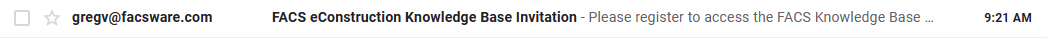
Each users is provided an invitation to access the support site.

Open the email, and click on the  button.
button.

A browser window will open where you'll be presented with the below page. Please create a password to gain access to the site.

Once a password has been created, the site will ask you to login for the first time. Please ensure to select 'remember me' when logging in.
TIP: Select 'Remember Me' on the Knowledge Base login page so you do not need to sign in each time you access the support site.
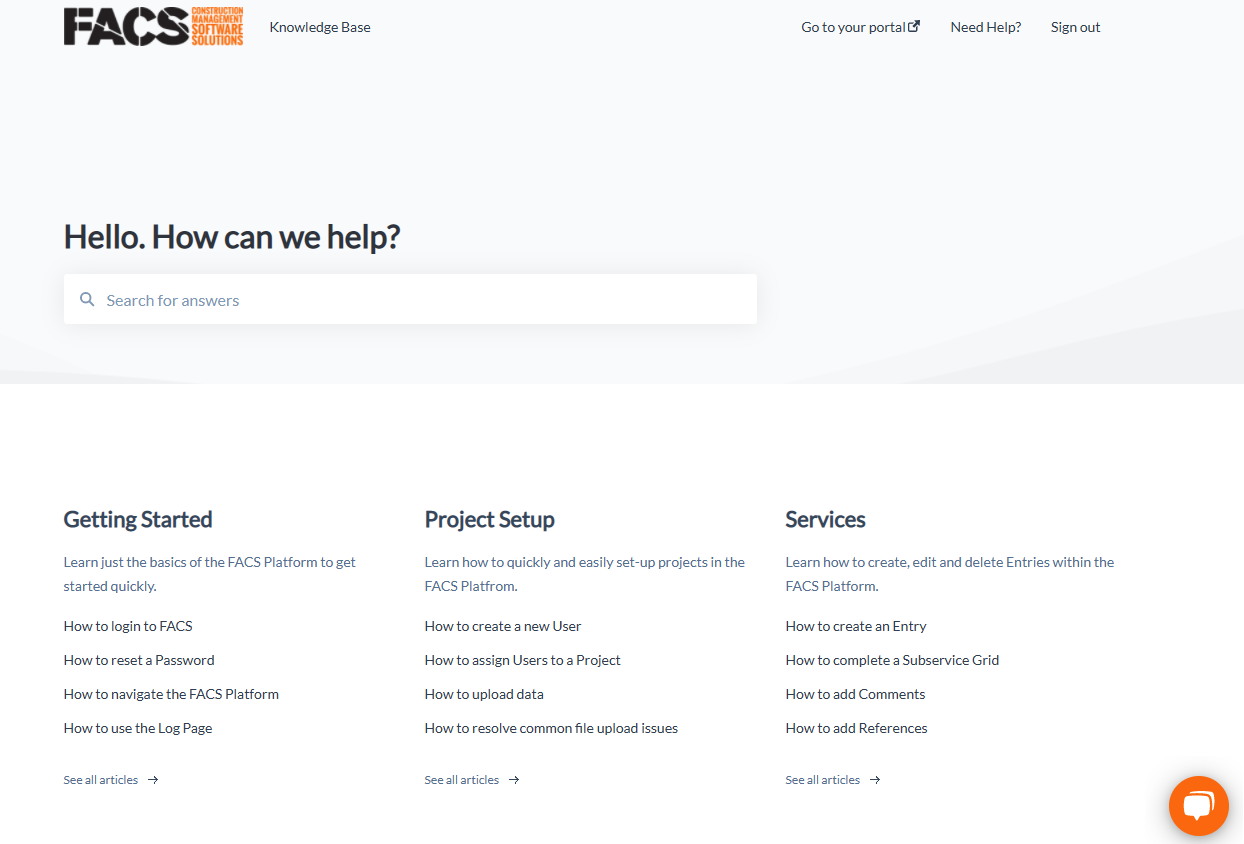
Once you login, you'll have access to all the articles, videos and one-on-one support chat features contained within the site.
Please see our knowledge base page on How to the Chat to learn more.
If you have any questions, or need additional assistance, please reach out to our support team at support@facsware.com and we will be happy to assist you.