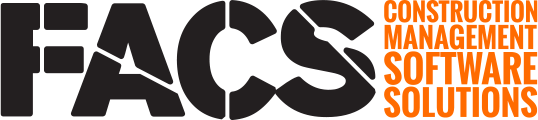Once an upload file has been selected the Platform will audit the file during the upload process and provide alerts for any issues that need to be addressed. All issues need to be addressed before the file can be saved.
Common Upload File Errors
The file upload process will identify specific issues that exist within the file being uploaded. Uploaded template files will only be saved by the Platform if there are no issues during the upload process.
IMPORTANT: Once the Platform identifies an issue, the file upload process will stop and the issue will be reported. Ensure that the issue reported is corrected in the entire upload file or it will be reported again the next time seen. As an example, if the upload checker reports a Company does not exist due to a spelling difference like "Inc." vs "Incorporated" follow these steps:
- Look at the Project Company list to find out how the company is spelled
- Use the ‘Replace’ function in Excel to replace all instances, not just the cell that was identified, of the company name in the file being uploaded
- Ensure to save the file again, and re-select the file for upload
| Issue | Solution |
| Upload file format |
Ensure to use the upload file template provided by the Platform to ensure the data is organized correctly and values do not populate in incorrect fields. Delete out the second row in the template file which contains sample data |
| Extra data is in the upload file | Delete a few extra columns and rows can ensure no extra data is populating on the sheet accidentally |
| Reference data does not exist | Reference data, data that populates an existing selection list or grid in the Platform, (like Unit of Measure) must exist in the Platform before it can be used in an upload file AND it must match exactly |
| Incorrect Spelling |
The Platform will match the uploaded reference data to the data in the Platform exactly. As an example: "HDOT", "Hawaii DOT" and "Hawaii Department of Transportation" are all the same organization, but the Platform will view them as three separate entities. Ensure the spelling of the data being loaded, that is referenced within the Platform, matches the spelling already in the Platform. This is most commonly seen with Unit of Measure, Company and Labor Category. |
| Extra spaces exist within cells |
This can occur in both the upload file and in the value stored in the Platform. Specifically with Users, sometimes a space is added before or after their name when the User is created in the Platform. This space needs to be removed (or duplicated in the upload file) for the upload to be successful. |
| Lists of data contain a space after the comma |
If uploading two values within one cell, the values need to be separated by a comma without a space. As an example, uploading two approving managers for one User the two approving managers names need to be separated by a comma without any spacing. Correct - ‘John Smith,Matt McEuen’Incorrect - ‘John Smith, Matt McEuen’ |
If you have any questions, or need additional assistance, please reach out to our support team at support@facsware.com and we will be happy to assist you.