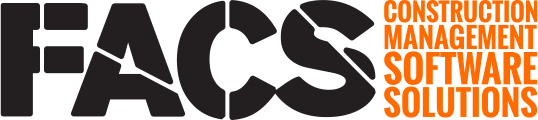This message appears when attempting to access a part of the system from a device with a small, or very zoomed in, screen.

If your screen is too small, you may see a page titled “Page cannot be displayed.” This typically occurs in areas like Reports, Settings, or the Library, where multiple layers of menus are present. The platform restricts access in these cases because all page elements may not function properly on very small screens.
How to Fix It:
-
Zoom out in your browser window (Ctrl - or Cmd -).
-
Close the side menu and switch your browser to full screen mode.
-
Adjust your desktop resolution to a higher setting.
-
Try using a different browser.
-
Access the page from a larger screen or monitor.
These steps should help restore access to the page.
If you have any questions, or need additional assistance, please reach out to our support team at support@facsware.com and we will be happy to assist you.