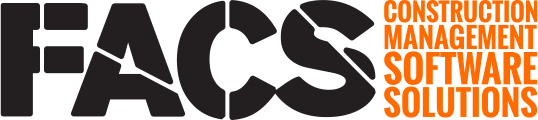Project Information is updated in the Project Settings / General area.

After the project has been created, any updates will be made within the Project Settings / General area. This is where general project information, like dates and key project personnel, are recorded.
Select the 'more' button on this page opens the Project Export, which is an automated process that exports all project documents to pdf for downloading. See the Project Export support page to learn more about this process.
Location
Project Settings > General
If you have any questions, or need additional assistance, please reach out to our support team at support@facsware.com and we will be happy to assist you.