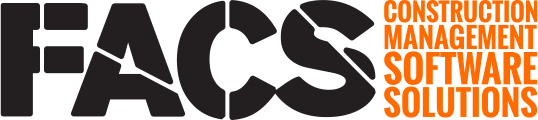Project specific payment logic is managed within the Project Settings / Payment area.

The following options are available within each Project's payment settings area.
- Item Source Template - This value defaults to the system provided Daily Report however any Document Template that uses the system's standard Item Details table, has a Date field and has a Workflow status of Approved could be used as the Item Source Template.
- Item Source Date - This value identifies the specific date field that will be used within the Item Source Template to determine which payment period each entry falls within.
- Lump Sum Quantity Format - This value allows for the system to treat lump sum values in either a percent or decimal format.
- Asphalt Price Tolerance - This value is used in the equation for the Asphalt Adjustment Report as the dollar value difference needed between the Contract Price and Period Price for an adjustment value to be calculated. The default value is $15.00.
- Fuel Price Tolerance - This value is used in the equation for the Fuel Adjustment Report as the dollar value difference needed between the Contract Price and Period Price for an adjustment value to be calculated. The default value is $.10.
- Retainage Cap - This value is a percent of the current authorized amount of the project, which when reached will stop the system from withholding additional dollars as retainage.
- Include Stockpile - This checkbox allows for any stockpile payments to have their dollars included in the retainage calculations.
NOTE: The Item Source Template automatically updates the entire payment portion of the system to use the selected document template entries. This includes all item and payment based reports.
Location
Project Settings > Payment
If you have any questions, or need additional assistance, please reach out to our support team at support@facsware.com and we will be happy to assist you.