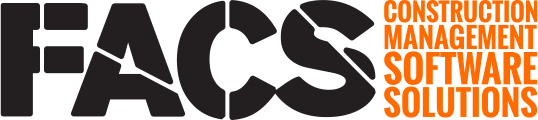User information is updated in the User Profile within the User Preference area.

Access by clicking on your User Avatar ![]() , the Profile page is where your User specific information can be updated. Update any desired field and then click the Save button.
, the Profile page is where your User specific information can be updated. Update any desired field and then click the Save button.
Some fields, like Company, do have character limits so using abbreviations may be necessary.
Location
User Preferences > User Profile
If you have any questions, or need additional assistance, please reach out to our support team at support@facsware.com and we will be happy to assist you.