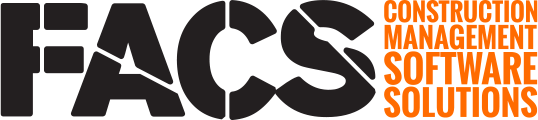Subservice grids allow for multiple pieces of data to be grouped together as one related row of information.
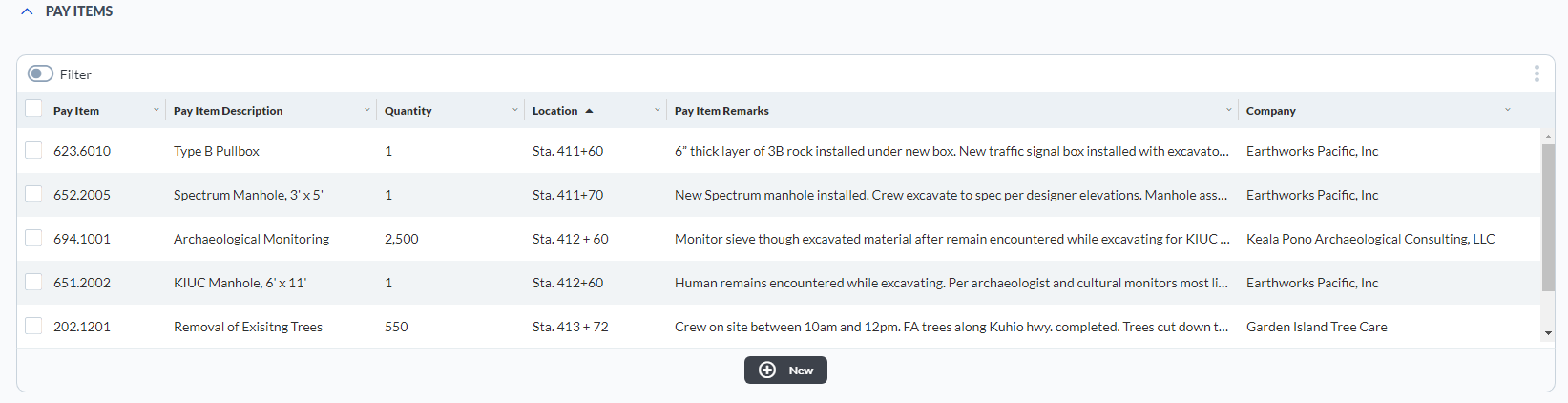
Subservice Grids are easiest to show in a Work Report entry where Pay Item information is captured. As seen above, the Subservice grid shows a summary of the data captured on the entry screen.
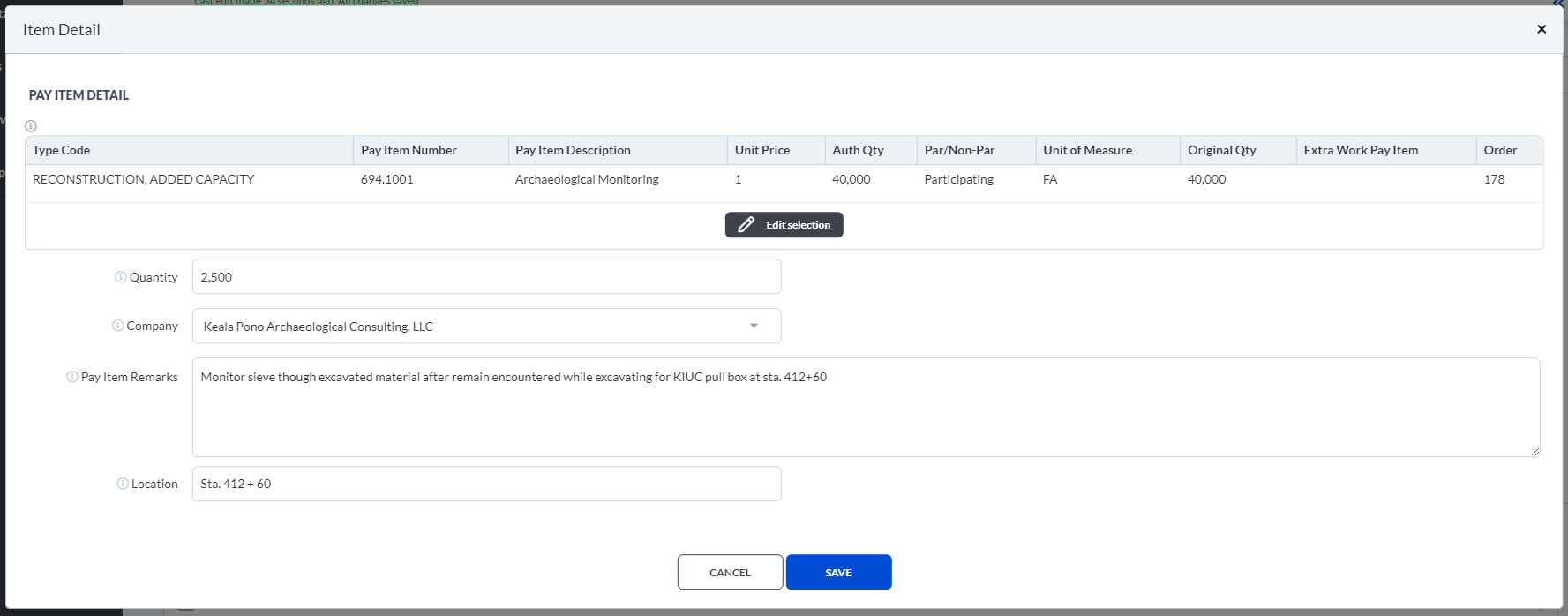
Each Subservice area allows for separate pieces of data, like Items, Companies, Location and Quantities to be associated into a single observation. This area is also known as a 'Detail Pop-up'.
IMPORTANT: Once one, or multiple, rows are highlighted the Select button needs to be pressed to save the highlighted rows.
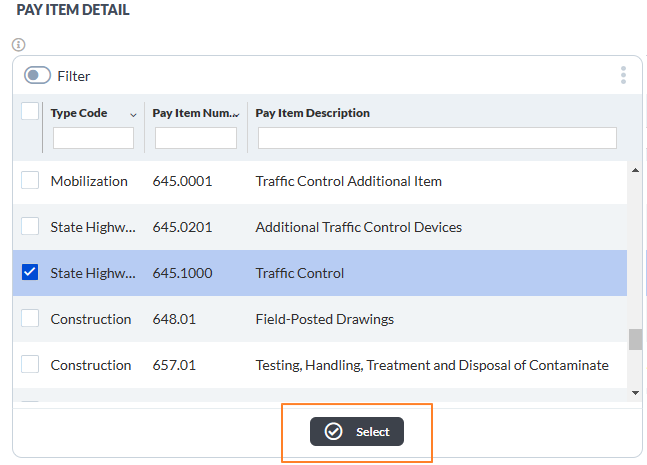
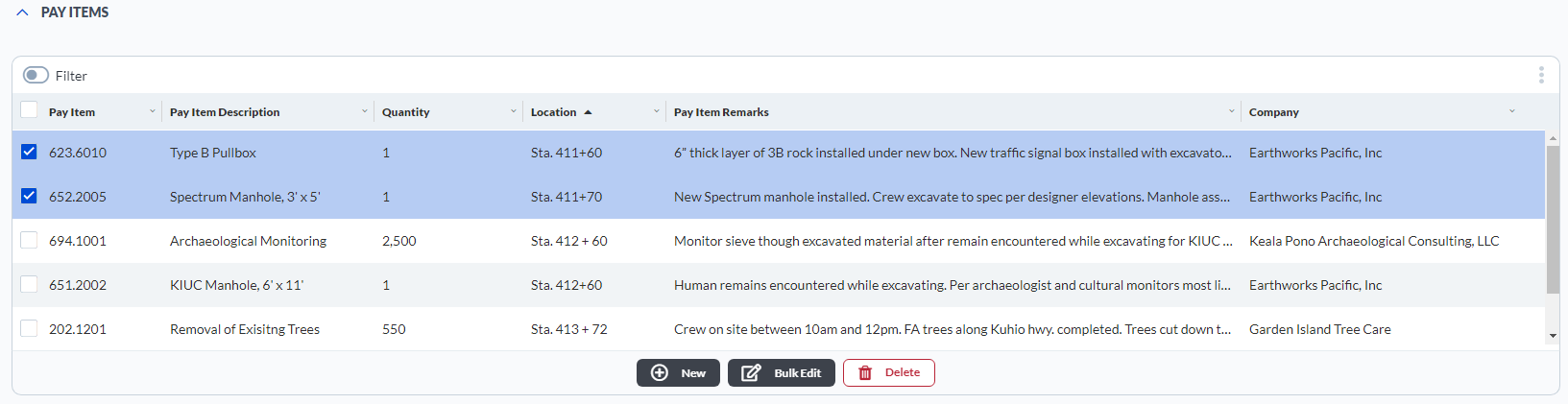
Once records are saved to a Subservice grid, they can be bulk deleted, or bulk edited, by selecting more than one row of data and clicking on the desired button below the grid.
If you have any questions, or need additional assistance, please reach out to our support team at support@facsware.com and we will be happy to assist you.