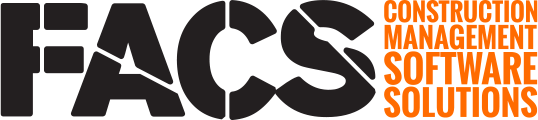Throughout the system small help icons appear next to fields that provide guidance on how to capture data within the associated field.
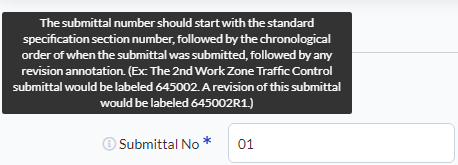
Help icons are small round circles with an 'i' for "information" in the middle. When hovered over with the mouse, the help icon will display a pop-up box that provides additional information on how to complete the associate field.
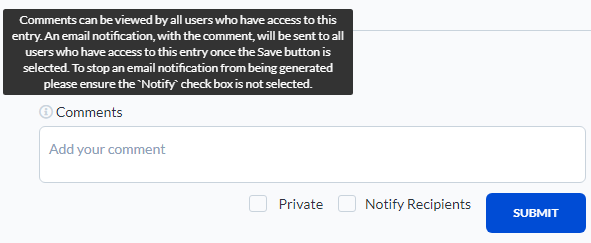
Help icons can also be used to share information about how a part of the Platform was set-up or configured.
If you have any questions, or need additional assistance, please reach out to our support team at support@facsware.com and we will be happy to assist you.