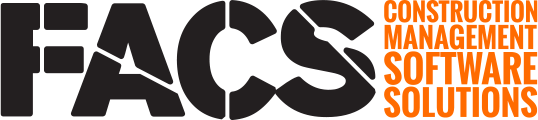Enter a value into the Search bar at the top of the page and hit Enter to initiate a Search within the Platform.
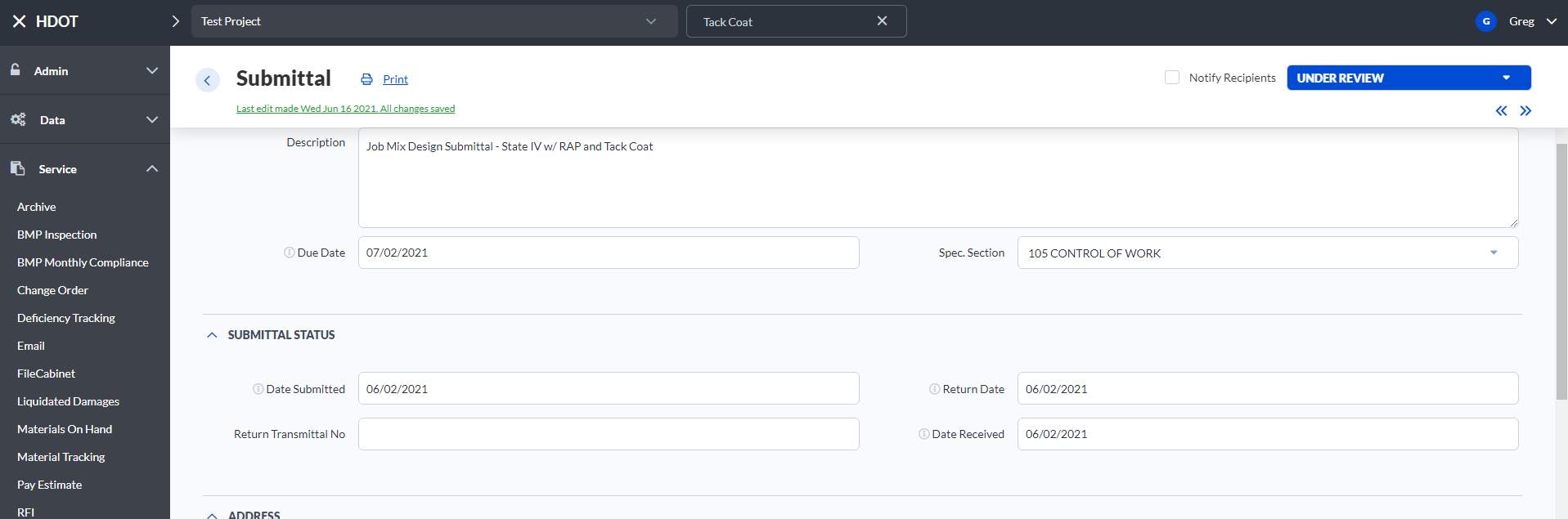
A search request can be initiated from anywhere in the Platform by typing a term to be searched into the Search bar at the top of the page and pressing Enter on your keyboard.
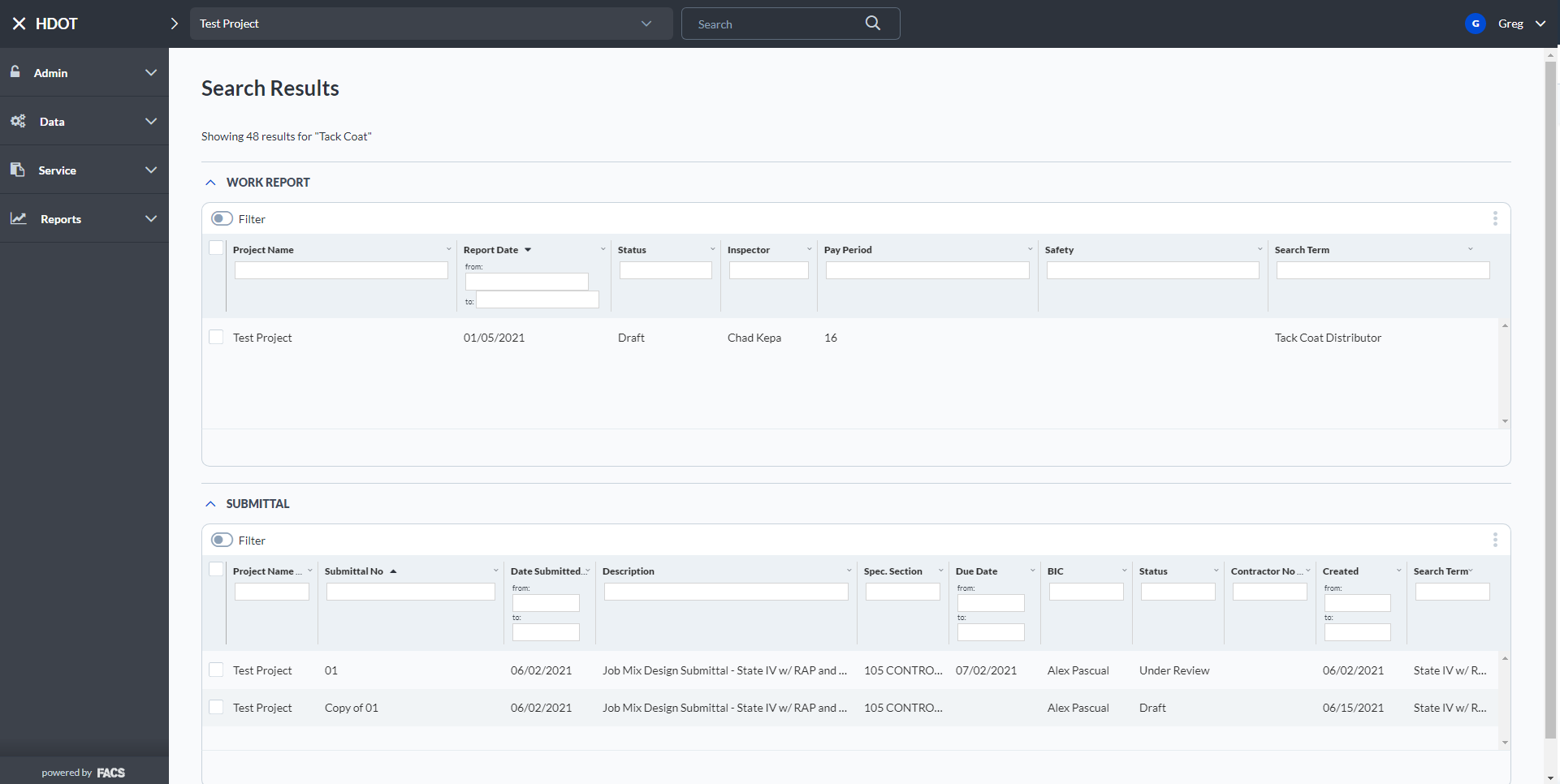
If the search is initiated from within a Project, then the search results will filter by the project.
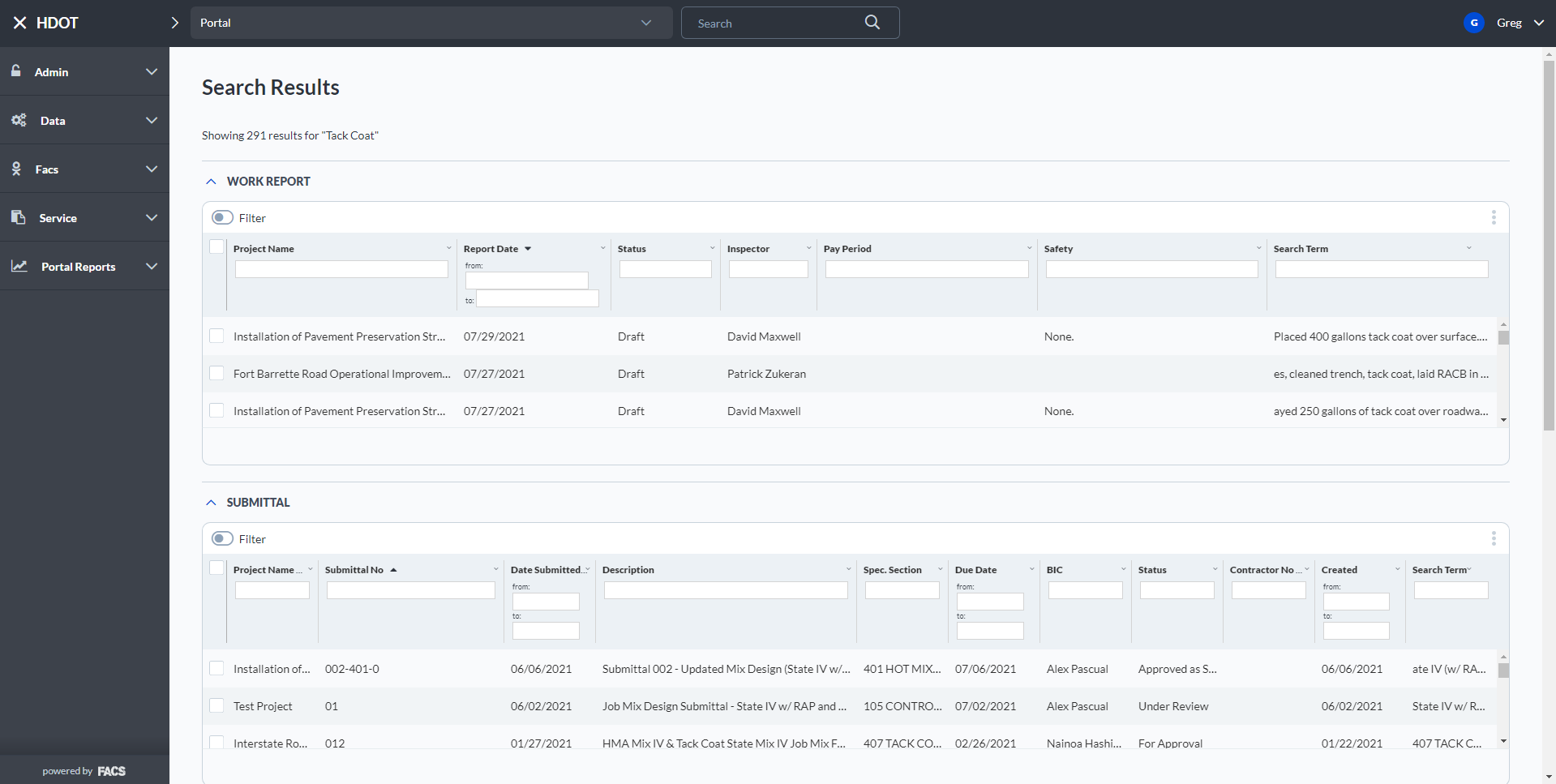
If the search is initiated from the Portal level, then the search results will return for each project.
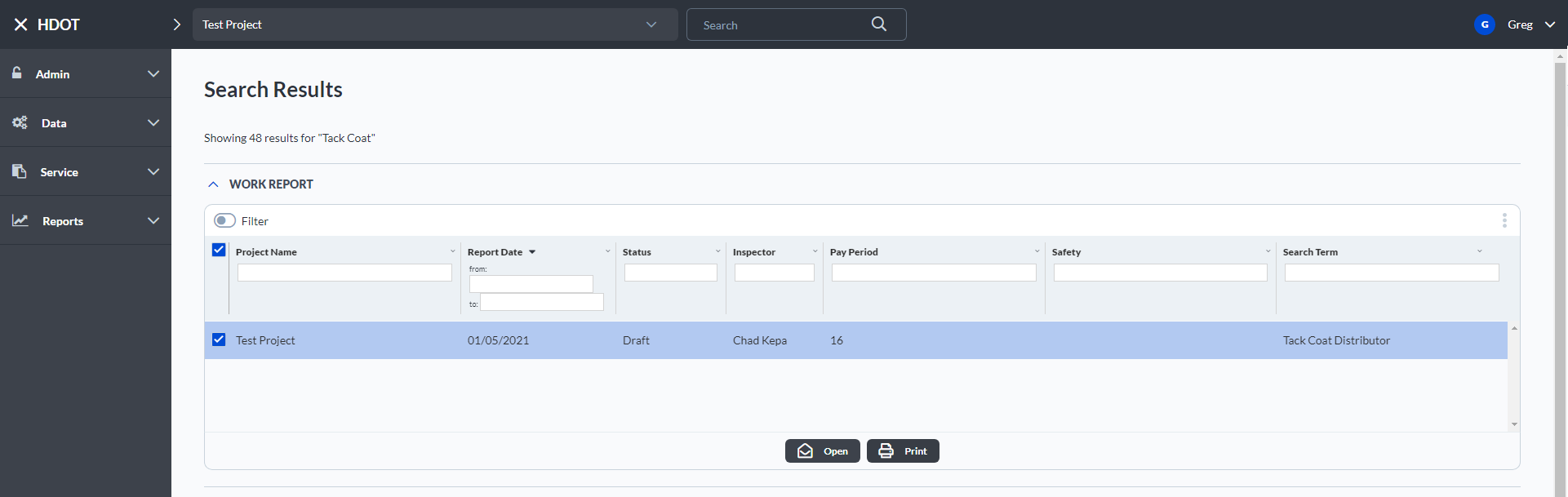
Search results show the words surrounding the searched term to help identify the correct entry. Once the desired Entry, or Entries, have been found they can be opened or printed directly from the search results page.
If you have any questions, or need additional assistance, please reach out to our support team at support@facsware.com and we will be happy to assist you.