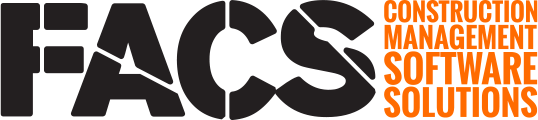The File Cabinet can be used to store files related to the Project.
The File Cabinet is designed to hold files that commonly need to be referenced on the Project. The File Cabinet has a Project wide folder that is shared with all Users who are granted access to the File Cabinet Service. Files stored within the File Cabinet are available to select within the Reference Module.
Files that have been added as a Reference to an Entry will have a small ‘lock’ icon next to them. These files cannot be deleted from the mobile app unless they are removed for each Entry they are attached to.
The folder structure is nested under the Folder icon. Folders are displayed in list or icon layout. There is a Download icon next to files that have been downloaded and are accessible while offline. Files that have not been downloaded are not available to be viewed or selected when offline.
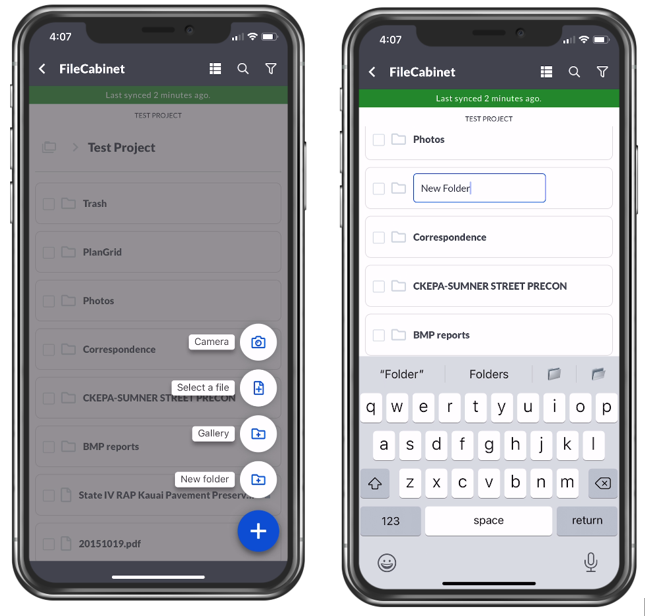
The mobile File Cabinet functions similar to the bowers-based File Cabinet – folders and files can be created and organized from the mobile app. File can be uploaded from all galleries on the local device, private and shared albums, and photos can be taken from within the app.
TIP: If taking photos from within the app, ensure to allow the app to save these photos to the device’s photo gallery as well. This message will pop-up once the first photo is taken and ensure the photo is available for future use.
To mark-up PDF plans that have been downloaded to your device, there are a number of free apps. One app is PDF Viewer is one easy to use option for making pdf markups from a mobile device.
If you have any questions, or need additional assistance, please reach out to our support team at support@facsware.com and we will be happy to assist you.