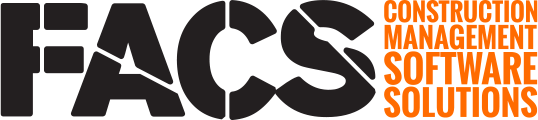Liquidated Damages, Charges to the Contractor or other penalties should be recorded within an Inspectors Daily Report entry.
To account for the varying rules and contract specifics, FACS does not automatically calculate or apply Liquidated Damages, Charges to the Contractor or other types of penalties during the payment process.
To record any payment reductions, enter a negative value against the projects associated item for the type of payment reduction needed.
As an example, New York State uses Section 696 Items to track Engineering Charges, Liquidated Damages, and Contractor Charges.
TIP: Within the Item Remarks field of the negative payment, add specific details outlining why the payment reduction is being made and the calculation used to arrive at the reduction amount.
If you have any questions, or need additional assistance, please reach out to our support team at support@facsware.com and we will be happy to assist you.