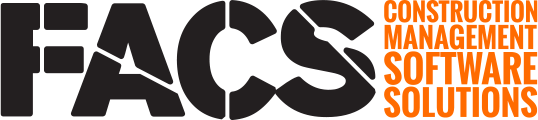Rows are skipped while scrolling on log pages when a column in the Log Page is so narrow it forces the row height to increase. This is a common issue that can occur with Log Pages that allow for column width adjustment.
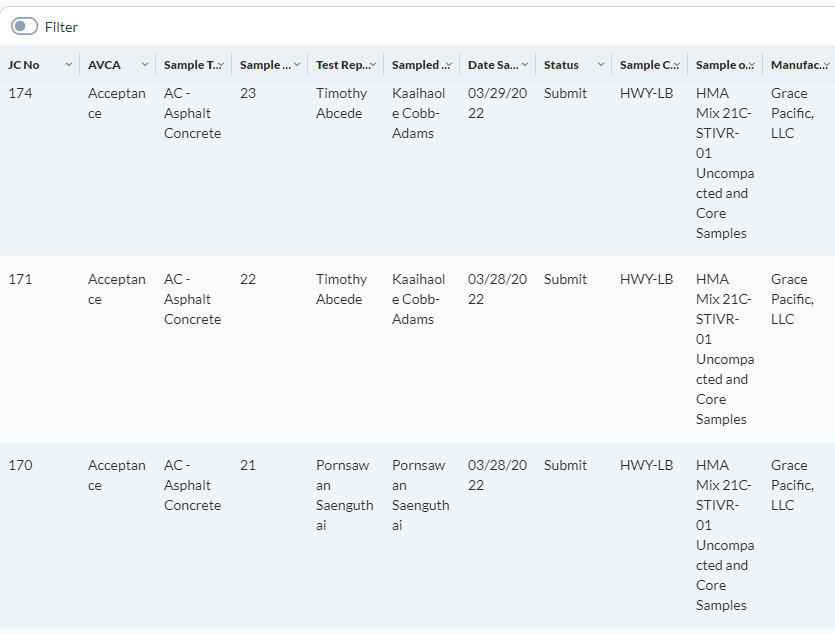
Example log page where the column labeled 'Sample of' is forcing the rows to expand in height.
Options to Resolve
There are a number of easy options to resolve this issue if experienced. These options work for all applications, even Excel, where variable column width is controlled by the end User.
Expand Log Page Width
There are a few easy ways to expand the Log Page width, even on smaller screens. This will resolve the issue quickly.
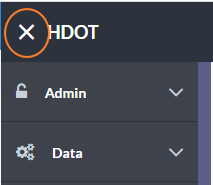
Close the left side menu bar by selecting the 'X' in the top left corner of the page. This will create more area for the Log Page increasing each columns width.
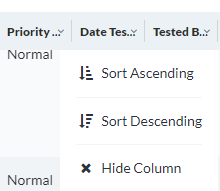
Hide unused columns. This can be done by clicking the down chevron on the column you wish to hide or by opening the Log Page Menu and hiding multiple columns at a time.
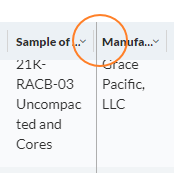
With additional space for the Log Page grid, resize the problem column to reduce the row height. If there is enough room in the grid, but the room is not being allocated to the column with the most text, resize the columns of the grid by dragging the column dividers.
Use the Log Page scroll bar

The mouse scroll wheel setting impacts scrolling, this setting can be bypassed by using the up and down arrows within the Log Page scroll bar.
NOTE: Set the log page to show only 10 rows at a time, this will reduce the amount of data that needs to be considered when scrolling.
Modify Mouse Settings
To change mouse settings, follow the steps below.
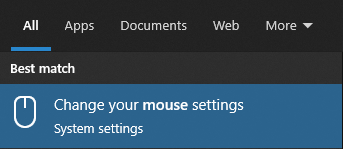
Open the Settings area of your computer and search for 'Mouse' to find the mouse settings area. Open this settings area once located.
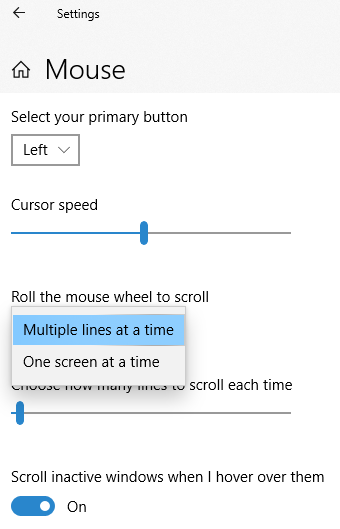
Modify the scroll wheel setting from 'multiple lines at a time' to 'one screen at a time' OR reduce the number of lines with each scroll event. As all operating systems, and mouse's, are different the exact setting options may vary.
CAUTION: Modifying the mouse setting is not advised as it will require significant more scrolling when using the mouse scroll wheel then normal and will impact all applications run on the device the mouse controls. Update the Log Page Layout is the advised solution.
If you have any questions, or need additional assistance, please reach out to our support team at support@facsware.com and we will be happy to assist you.