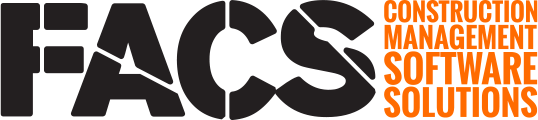The FACS Platform utilizes a two step delete process. Level one delete is the same as placing a file in your desktops recycle bin, level two is emptying the recycle bin.
Select one, or multiple, rows within a Log Page and click the Delete button to delete information from the Log Page. By default, deleted rows do not show in the Log Page. To view deleted rows, ensure the Delete column is enabled from the Log Page Menu.
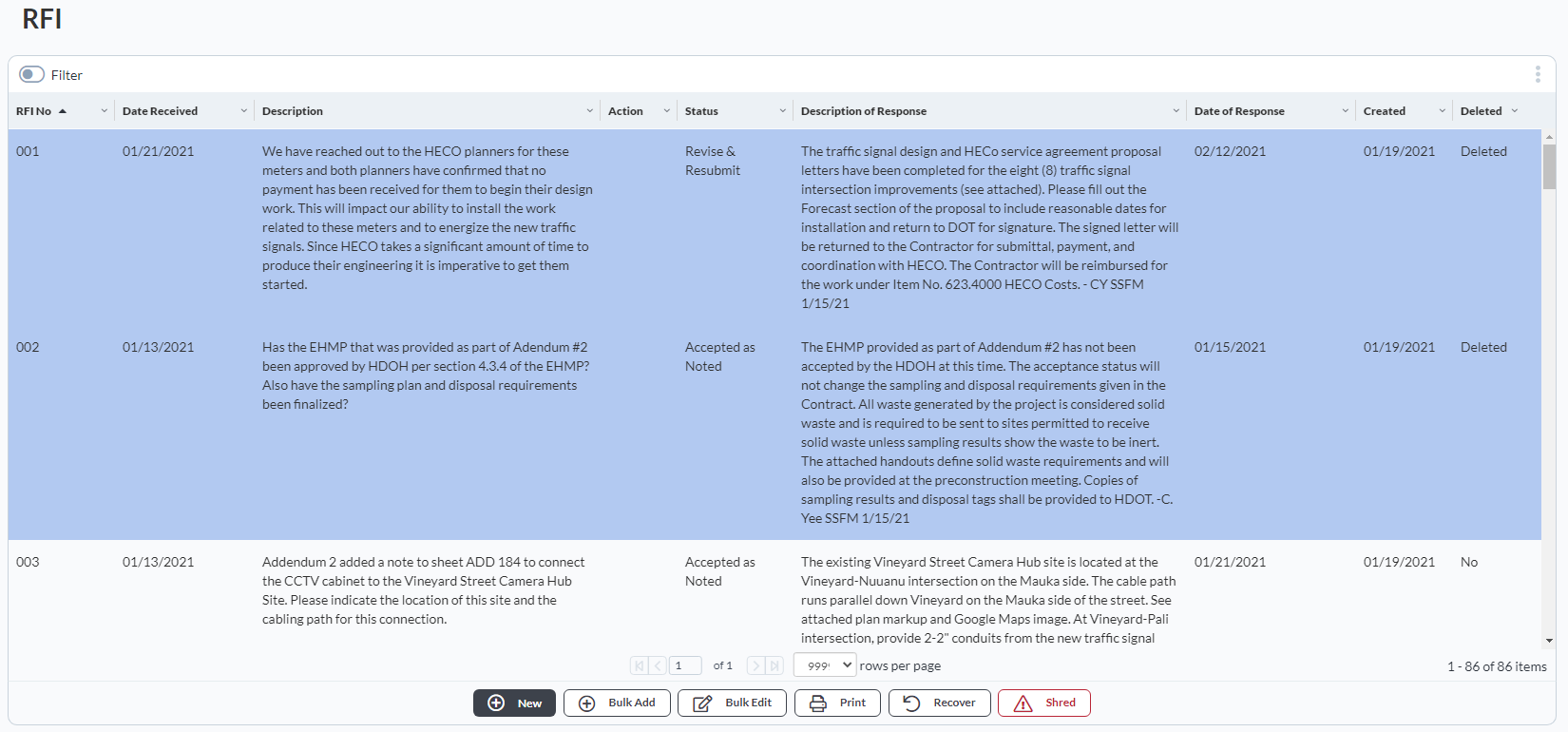
Once rows are deleted, they can be Recovered or Shredded.
| Button | Description |
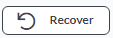 |
Recover. Pressing the Recover button will move the selected row(s) from 'Delete' back into 'Active' status. |
 |
Shred. Pressing the Shred button will permanently delete the selected row(s) from the system. There is no option to recover Shredded data. |
If you have any questions, or need additional assistance, please reach out to our support team at support@facsware.com and we will be happy to assist you.