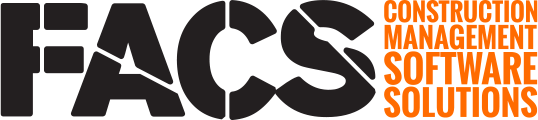Contingency payments should be recorded against the associated item within an Inspectors Daily Report entry.
Record Contingency Payments
Project contingency fund payments should be entered against the associated project item that holds the funding. In New York, this is often the 697.03 Field Change Payment item.
TIP: Record each periods contingency payments in one Inspector's Daily Report per period to aid in tracking these specific types of payment.
To see all contingency payments, run the Item Detail Report for the item the contingency payment was made against. In New York, this would likely be the projects Field Change Payment item.
Reconcile Contingency Payments
If all contingency payments need to be rolled up into a final Change Order at project closeout, the easiest way to accomplish this is to:
1) Run the Item Detail Report for the item the contingency payments were made against to find all payments.
2) Export the report to pdf which will include the date, payment amount, payment reason and period information.
3) Create the necessary final Change Order entry and add/associate items to the Change Order that the contingency payments will be moved into.
4) Create an Inspector Daily Report that reduces the contingency item quantity to zero and move all contingency payments to the final items. Ensure to note that this entry exists solely for this funding reconciliation.
5) Approve the final Change Order and run the Progress Payment Report to ensure the dollar amounts were allocated correctly.
If you have any questions, or need additional assistance, please reach out to our support team at support@facsware.com and we will be happy to assist you.