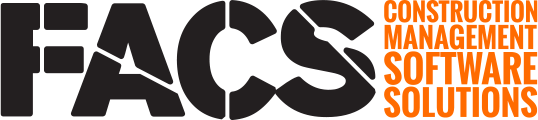Interim quantity payments can be made to provide payment for work before the work has been approved as final.
Record interim quantity
In the Daily Inspectors Report, record the full quantity for the item that will have interim quantity, ensuring to provide details within the Item Remarks field.
In the same Daily Inspectors Report entry, record a second Item entry for the same item, with a negative quantity recorded. The negative quantity value should reflect the portion of quantity that will remain unpaid.
TIP: Label these negative entries as 'Interim Quantity Reduction' in the Item Remarks field to easily identify these reductions in the future by running the Item Detail Report and filtering for this term.
Record final quantity
In the Daily Inspectors Report, record the sum of all previously entered negative 'Interim Quantity Reduction' entries. This will allow the item to be fully paid without exceeding the authorized quantity.
If you have any questions, or need additional assistance, please reach out to our support team at support@facsware.com and we will be happy to assist you.