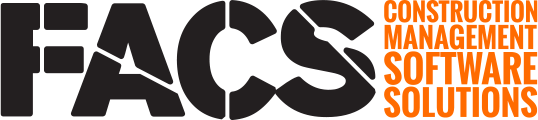Action buttons allow you to perform the listed action against one, or multiple, rows within a Log page.
Each Log Page will show the available action buttons based on the number of rows selected and the permissions of the logged-in User. The table below outlines the different Action Buttons that may appear within the Platform.
| Button | Function |
 |
Creates a new entry. |
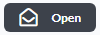 |
Opens the selected entry. Entries can be opened by double-clicking the row as well. |
|
|
Creates a duplicate copy of the selected entry. The copied entry will appear in the Log Page with a peach-colored highlight. |
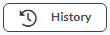 |
Opens the detailed history log of the selected entry. |
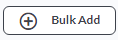 |
Allows for new users to be bulk added to existing entries that contain an Address section. Frequently used when new personnel join a project and need to be granted access to all existing entries. |
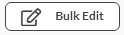 |
Allows for common fields within multiple entries to be edited at the same time. Frequently used to apply or update tags associated with entries. |
 |
Prints the selected entries to pdf. This process also converts most attachments and may take some time to complete depending on the number of entries selected and number of attachments associated with each entry. |
 |
Will delete the selected row(s) from the system. Please see 'Deleting an Entry' to learn how to Recover or Shred deleted rows. |
If you have any questions, or need additional assistance, please reach out to our support team at support@facsware.com and we will be happy to assist you.