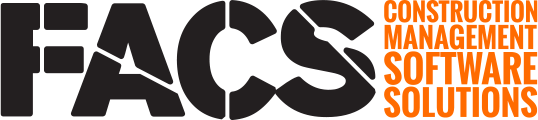The Filter allows for sorting, filtering and hiding columns within the Log.
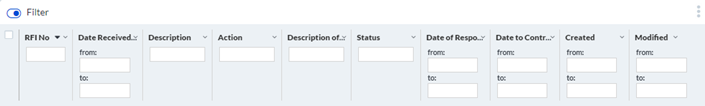
Click the button to the left of the Filter to enable the Log page filter. Once enabled, a value can be entered into each column that will filter the rows within the Log page so only rows that contain the corresponding value display.
For Date fields, a date range can be selected to limit the data that displays.
The Filter values will save if the Filter is left enabled (open). Filter values can be cleared by deleting the filtered term out of each column or all Filters can be cleared using 'Clear all filters' button within the Log menu.
If you have any questions, or need additional assistance, please reach out to our support team at support@facsware.com and we will be happy to assist you.