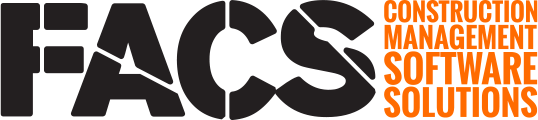The FACS Item based reports can be used to keep track of special circumstance Items like Major and High Bid Items.
Major Item
Items can be tagged as Major, or Minor, within the Data > Payment Settings > Items area.
The Item Variance Report shows all used items with their associated Major/Minor tag. This report is typically referenced monthly to monitor items approaching their quantity thresholds.
High Bid
High Bid, and other special circumstance, items are not tagged within the FACS Platform. These special circumstance items can be identified by running the Item Detail Report, exporting the report to Excel and then filtering to view only the special circumstance items.
If you have any questions, or need additional assistance, please reach out to our support team at support@facsware.com and we will be happy to assist you.